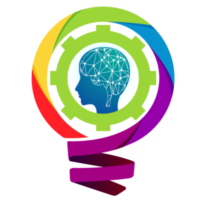Pubg Mobile Game Short Review
After 1.0 Pubg new update, Pubg mobile jump prone in air trick. One of the most played games in the world of the internet is also the game PubG Mobile which has left you behind the games and has established a separate place.
This game is very attractive. Hundreds of players are selected from anywhere, with the help of the online internet. It has 25 teams and each team has 4 people. Every three months a new update is added which keeps the players interested and they are always attached to the game.
What is Pubg Mobile Player Search In Daily
Every day, the players of PubG Mobile keep searching for newer and newer tricks. So that they can easily defeat their enemies and make chicken dinners. And there are some tricks that are not used to avoid the enemy but are used by your friends to become pro players.
how to PubG Mobile Jump Prone In Air
Today I will share with you a similar trick PubG Mobile Jump Prone In Air willing to play the game. You may have seen your enemy or your friend fall into the air and then jump. While this trick doesn’t help in the gameplay, it can help you get the attention of your friends.
For this, you have to go to your game settings. Then go to Basic Settings and jump/climb turn it on.
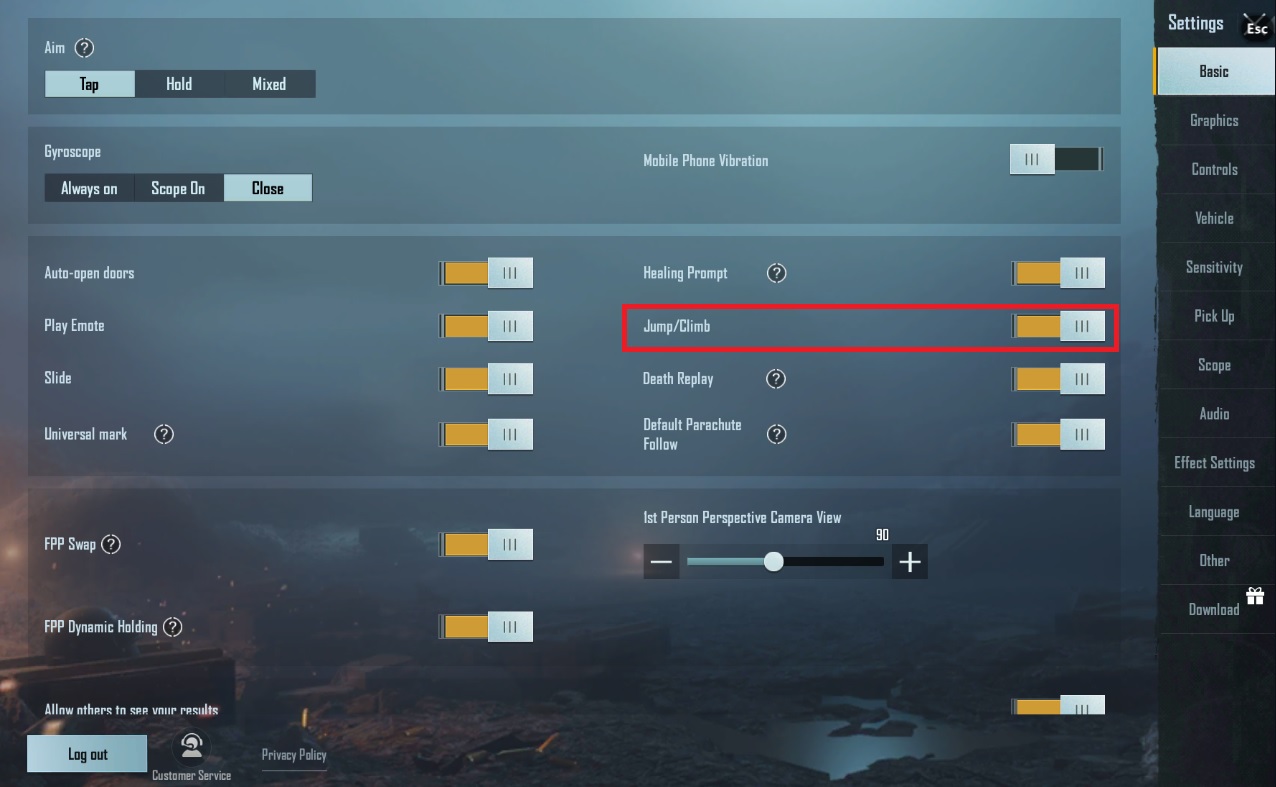
Then go to Control Settings, place the climbing icon on the jump icon and save.
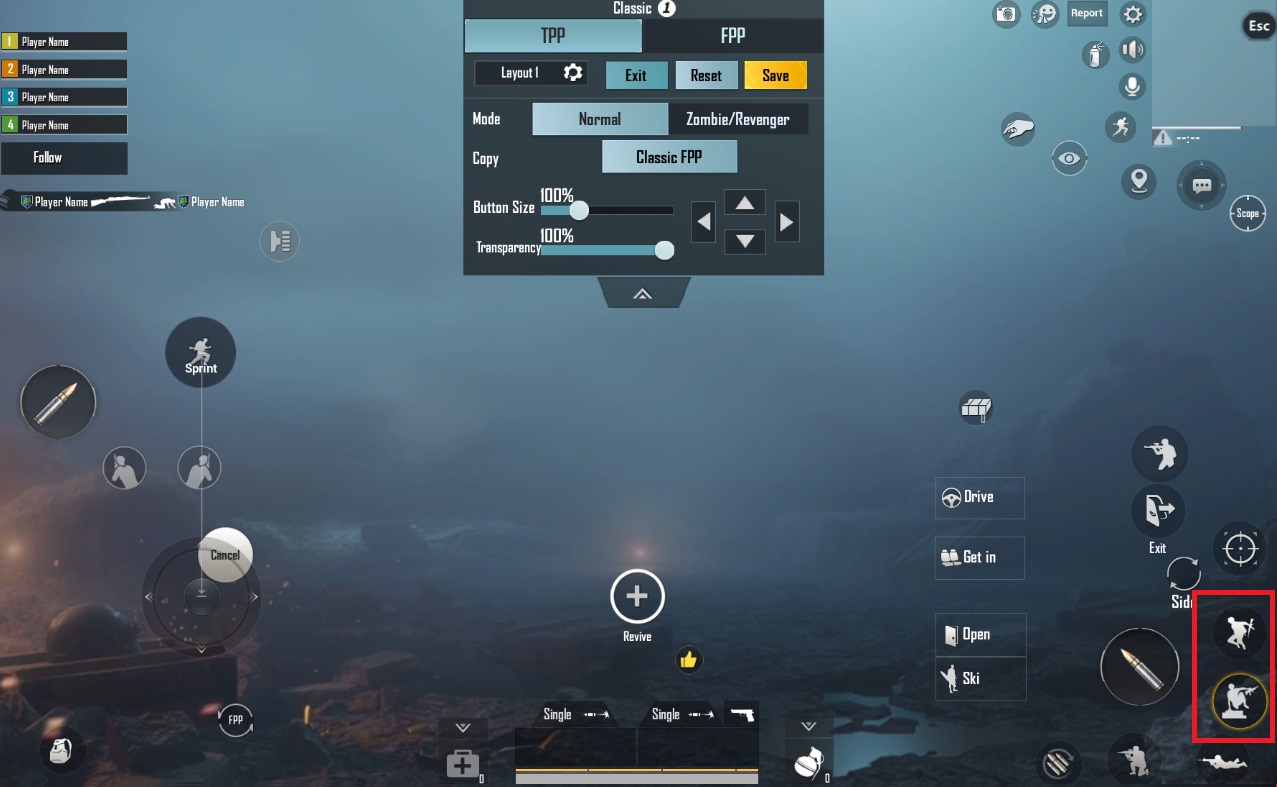
After saving the settings, go to the training and test it first and then do this trick in front of your friends. If this trick works then enjoy it. If it’s not working on your mobile or Emolater then you need to read my other post link in below.
Trick PubG Mobile Jump Prone In Air after killing
This trick is used by all pro players. Pro players express happiness by emoting after killing every enemy.